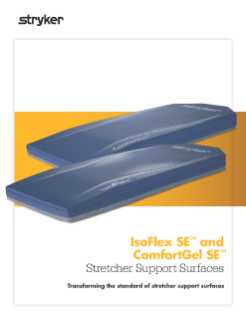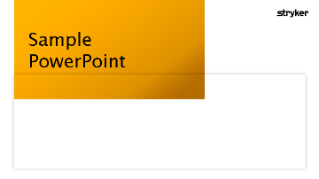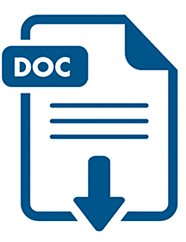We use cookies to customize content for your viewing and for analytics. If you continue to browse this website, we will assume that you are happy to receive all our cookies. For further information please read our cookie policy.
Resources and downloads
The Resources and Downloads component allows visitors to view and download PDFs and other assets that businesses wants to display on product pages.
Prerequisites:
- An existing product, procedure or system page.
- An existing External Assets Library if linking to external materials
Governance:
- Controlled documents (e.g. surgical techniques, IFUs, brochures, etc.) should not be loaded into Adobe Assets (DAM).
- To easily manage external resources, use the Resources and Downloads component in conjunction with the External Assets library.
Video: Using Resources and downloads component

1. Add a "Resources and Download" component to the customizable area of the page

2. Click the wrench to open the configuration settings for the component.
The component offers two options for adding assets:
- Choosing items from an External Asset Library
- Choosing an item from the DAM

3. To add an item from an External Asset library, click the "Select External asset page" button and navigate to your an External Asset Library page and select a specific item from the library by checking the icon.

4. To add an asset from the DAM, navigate to the appropriate folder and check the icon.

5. Assets will be added to the items section of the configuration box.
Use the arrows to reorder them if needed.

6. Click the checkmark to save the changes.
Each item will be displayed with a thumbnail and the title or file name.


Resources and downloads component
A new RESOURCES AND DOWNLOADS FOR XF component has been released for use in Experience Fragments. This version of the component allows authors to specify custom thumbnails for documents by pointing to that resource in the DAM. If authors prefer to use the default thumbnail generated by the system, authors can simply enter the same value (e.g. the same PDF file name) in both the "Resource" and "Thumbnail" field.
The component has also been updated to reflow when into a list-style view when viewed on smaller screensizes.