Vocera Vina
Mobile application
Help optimize patient safety by enabling clinicians to see the most important communications first in an intuitive, customizable experience.
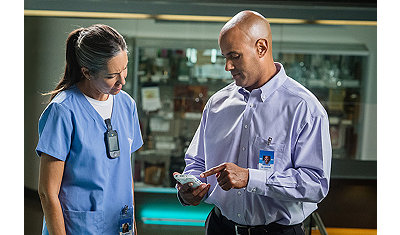
Find people quickly and communicate faster.
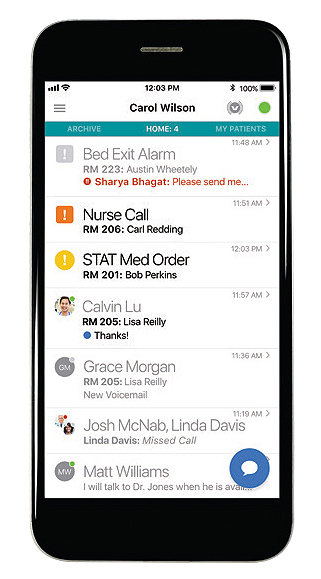
Prioritize patient safety with ranking by priority
View calls, messages, and notifications in order of priority, and get a more complete picture of a situation faster. Receive prioritized communications with patient, event, and care team context, enabled by interoperability with the clinical and operational systems you use and according to rules set by your organization.
Priority ranking within Vina is determined by whether a communication is a notification with urgent, high, or medium priority, a patient-related notification or conversation, a message that requires acknowledgement, or a message someone has read or responded to.
Find people quickly, even across a geographically dispersed organization
Access a unified directory encompassing your whole healthcare system. Navigate intuitively or use voice commands to call by saying the name, role, or group of whom you want to reach from anywhere in the application.
Help enable uninterrupted focus on critical patient-care activities
Divert calls into voicemail or allow incoming calls and notifications to automatically escalate to other people or groups. When a matter is truly urgent, a caller can break through “Do Not Disturb” mode. If the intended recipient of a communication or notification isn’t available, the notification will go to the next person in the escalation path.**
See the full history of calls, messages and notifications pertaining to a patient or event, linked within a single conversational thread
Help offload the need to retrieve, retain, and record information and strengthen the integrity of the information chain.
Drive accountability and responsibility with an audit trail for messages
Enable a sender to request that a recipient acknowledge receipt. One tap says, “Got it” and the communication loop is closed.
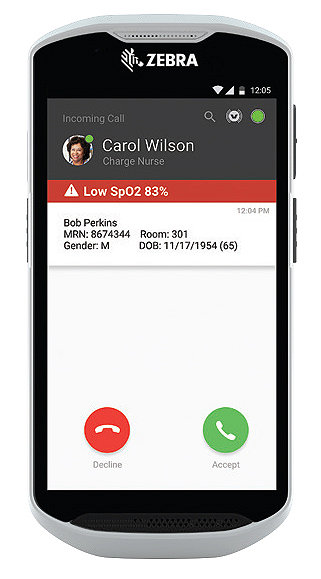
With the Vocera Vina smartphone app, you can see the most important communications first in an intuitive, customizable experience.
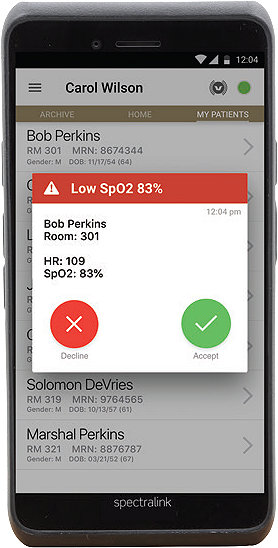
Receive alarm* notifications with contextual patient information from multiple systems
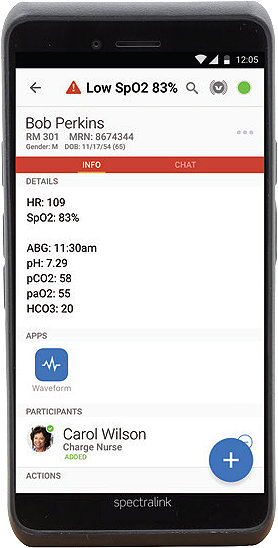
Access additional patient details from within a conversation or alarm* notification.
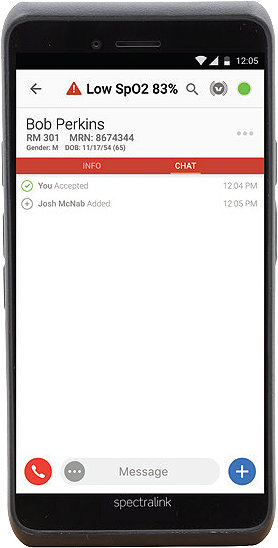
Enable the whole care team to see the history of communication about the patient or event within a single conversational thread.
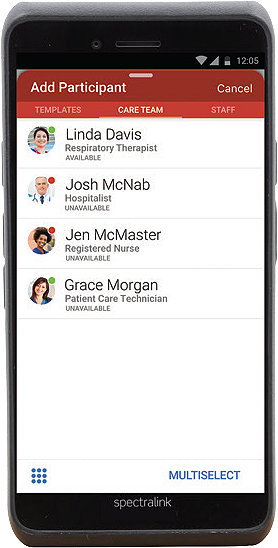
View and add care team members.
Interested in learning more? Talk to a rep today.
Training and education
Vocera legal
Professional services
Vocera Accessories
Related products
Explore Vocera products and solutions.
Vocera Engage
Vocera Engage middleware is the core of Vocera’s communication and workflow intelligence. It provides care teams a more complete picture of a patient’s situation, enabling prompt communication and helping to enhance patient safety.
Learn moreVocera Edge
Help enhance care team mobility and simplify the work at the point of care through effective, reliable clinical workflows and communication.
Learn moreVocera Smartbadge
Simplify hospital communication and workflow to help improve staff safety and impact on patient care.
Learn moreVocera Minibadge
Hands-free communication for complex hospital environments. Triage urgency of events, call for help and more without needing to use your hands.
Learn more* Alarm notifications require Engage Medical Device Alarm Notification (EMDAN), FDA 510(k)-cleared middleware
** Filtering, routing, escalation and prioritization of notifications are based on your facility’s protocols.
M0000015117 REV AA







