LIFEPAK 15 monitor/defibrillator configuration setup tool
The LIFEPAK defibrillator software solutions - configuration setup tool is a Windows based application designed to assist users in managing the setup options in their LIFEPAK 15 monitor/defibrillators.
The available setup options are described in detail in the LIFEPAK 15 monitor/defibrillator setup options that accompany your device. We recommend you review the setup options prior to using the configuration setup tool to help you become familiar with the available settings in your LIFEPAK 15 monitor/defibrillator.
The configuration setup tool allows you to create a new setup options file on your PC using default settings, save a file from your LIFEPAK device to your PC, modify a file on your PC, or apply setup options to your device.
Capabilities and features:
- A setup wizard to guide you
- Windows based organization for easy navigation
- A tiered view of all available setup options with defaults highlighted in bold
- Password access to prevent unauthorized changes
- Electronic and printed report options
- Additional language and device support files downloaded as needed
System requirements:
- Supported operating systems:
- Windows 10 Pro (32 or 64-bit)
- Windows 11 Pro (64-bit)
- Minimum hardware requirements:
- Processor: 1 GHz or faster processor
- RAM: 1 GB or more
- Hard Disk: 50 MB of available space required
- Display: 800 x 600 or higher resolution
- Keyboard and mouse (or compatible pointing device)
- Available RS-232 serial DB9 port of USB 2.0 port
- Communications cables:
- LIFEPAK monitor/defibrillator to DB9 serial port cable (CAT#11230-000020)
- LIFEPAK monitor/defibrillator to USB cable (CAT#11996-000288)
Download and installation:
The configuration setup tool is available free of charge through the Stryker website. Administrative privileges on your PC are required to install the application. An end-user license agreement must also be accepted before installation will proceed.
Before you start:
Always consult your medical director's protocol when adjusting the settings on your LIFEPAK 15 monitor/defibrillator. It is also recommended that you have the following documents readily available when you use the configuration setup tool:
- LIFEPAK 15 monitor/defibrillator setup options
- LIFEPAK 15 monitor/defibrillator operating instructions
Think about what you would like to do each time you use the tool. To start, you will be asked to choose from the following options:
- Create a file from your LIFEPAK 15 monitor/defibrillator
- Create a file using factory default settings
- Modify the setup options within an existing file
- Apply the setup options to one or more LIFEPAK devices
Once you start, just follow the steps in the wizard.Navigation
Navigation
To view all the available setup options in the left-hand pane, click on the "Plus Sign" and "Minus Sign" symbols to expand and contract the list (see figure below).
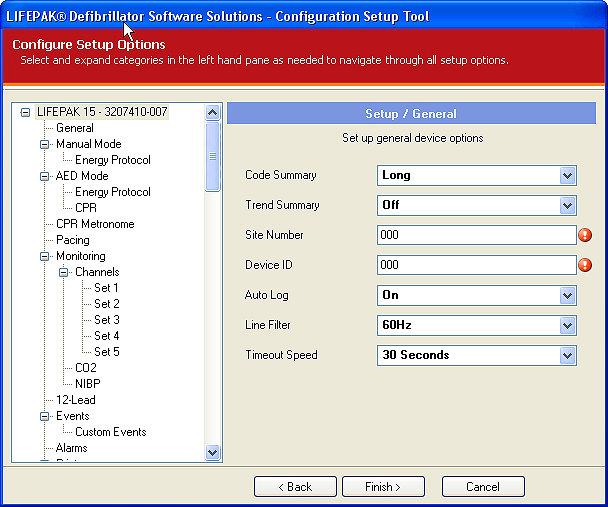
Site number and device ID:
The site number and device ID values in the setup/ general section are unique to the currently connected device. You can use these fields to uniquely identify each device and/or device location, but you are not required to change them. However, the values must be changed or accepted before you can proceed.
The screen below identifies each of these unique fields with red circles. To change a value, highlight the existing text and enter new information. To accept the existing value, click in the text box. The red circles in the left-hand pane will change to green; the red circles on the right will disappear.
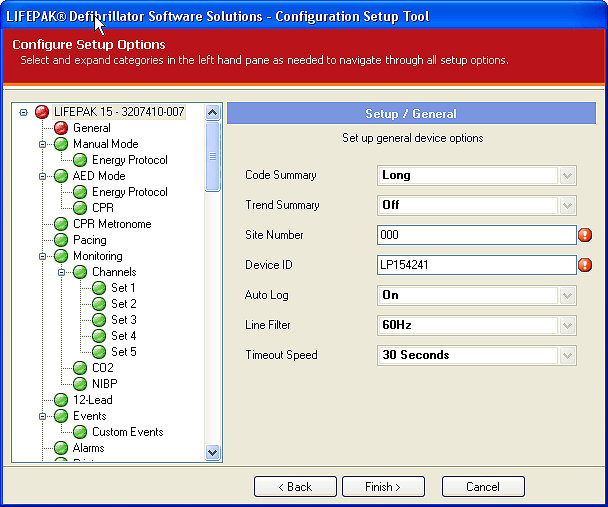
The red circles will not be displayed when the Site Number and Device ID field values have already been changed or accepted as shown below.
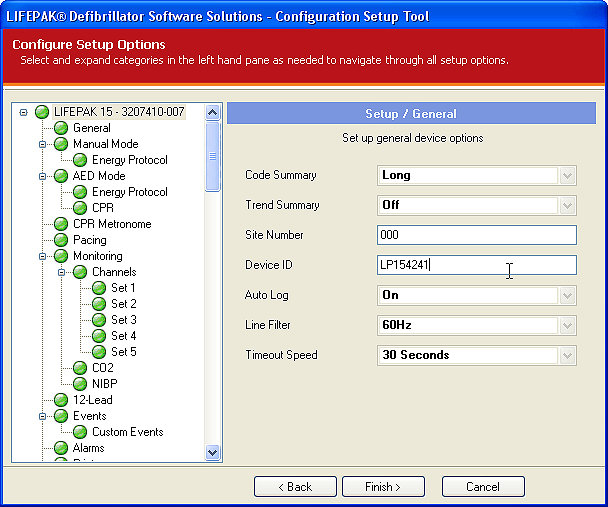
NOTE: Always confirm that your scheduled setup options match your local medical director's protocols.
Technical Support
If you have any questions when installing or running the configuration setup tool, please contact Stryker's technical support team at 1-800-442-1142, option 5, option 1 and then option 2.
Notes
Stryker has verified that the configuration setup tool operates correctly on the listed operating systems and knows of no issues that would prevent its use on newer versions or other editions of Windows operating systems.
Trademarks
Stryker or its affiliated entities own, use, or have applied for the following trademarks or service marks: CODE-STAT, HeartSine, LIFENET, LIFEPAK, LUCAS, samaritan, Stryker. All other trademarks are trademarks of their respective owners or holders.
The absence of a product, feature, or service name, or logo from this list does not constitute a waiver of Stryker's trademark or other intellectual property rights concerning that name or logo.
For a complete list of Stryker US trademarks, visit Trademarks.
Do not copy, reproduce, distribute, publish, modify, create derivative works, transmit, or exploit the copyrighted materials without prior permission from Stryker.
MIN 3303830-000
